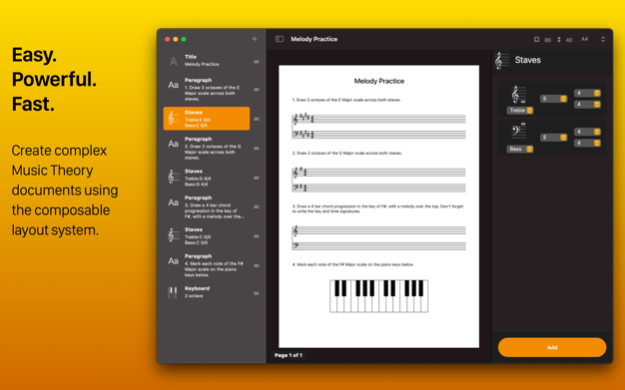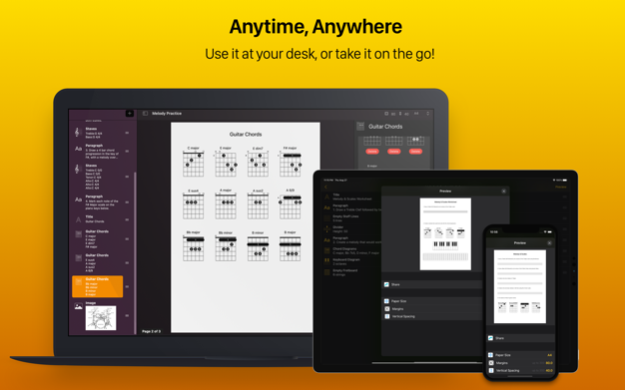Mustud - Make Music Worksheets 3.7.2
Paid Version
Publisher Description
You can create everything from blank notation paper for piano or guitar, to multi-page music exams. Great for AMEB or ABRSM practice.
Mustud (Music Study) has been designed to make document creation on a small mobile touch screen simple and easy.
Unlike other document-based applications where you're forced to drag items around on a page and tap on tiny buttons, Mustud takes away all that hassle using a system called the Fragment Engine.
These fragments are fully customizable music theory elements such as staff lines, or chord diagrams. You just add these fragments to a list, pick your changes, and a beautifully rendered document is ready for you to share or print!
In fact you could probably create an entire A4 page of music exercises in the time it takes you to read this description. Why waste time searching online for music resources when you can create your own!
Features:
- Pay once!
- Export as PDF
- .mustud file types to share with other Mustud users.
- Beautiful, high-quality prints.
- A universal iPad, iOS and Mac app.
- Supports all common paper sizes.
- Support for multi-page documents.
- Many different fragments to choose from.
- Access files from all devices using iCloud.
Terms of Use: https://mustud.app/terms
Privacy Policy: https://mustud.app/privacy
Jun 12, 2023
Version 3.7.2
Added 5#7 chords
About Mustud - Make Music Worksheets
Mustud - Make Music Worksheets is a paid app for iOS published in the Kids list of apps, part of Education.
The company that develops Mustud - Make Music Worksheets is Beau Nouvelle. The latest version released by its developer is 3.7.2.
To install Mustud - Make Music Worksheets on your iOS device, just click the green Continue To App button above to start the installation process. The app is listed on our website since 2023-06-12 and was downloaded 0 times. We have already checked if the download link is safe, however for your own protection we recommend that you scan the downloaded app with your antivirus. Your antivirus may detect the Mustud - Make Music Worksheets as malware if the download link is broken.
How to install Mustud - Make Music Worksheets on your iOS device:
- Click on the Continue To App button on our website. This will redirect you to the App Store.
- Once the Mustud - Make Music Worksheets is shown in the iTunes listing of your iOS device, you can start its download and installation. Tap on the GET button to the right of the app to start downloading it.
- If you are not logged-in the iOS appstore app, you'll be prompted for your your Apple ID and/or password.
- After Mustud - Make Music Worksheets is downloaded, you'll see an INSTALL button to the right. Tap on it to start the actual installation of the iOS app.
- Once installation is finished you can tap on the OPEN button to start it. Its icon will also be added to your device home screen.